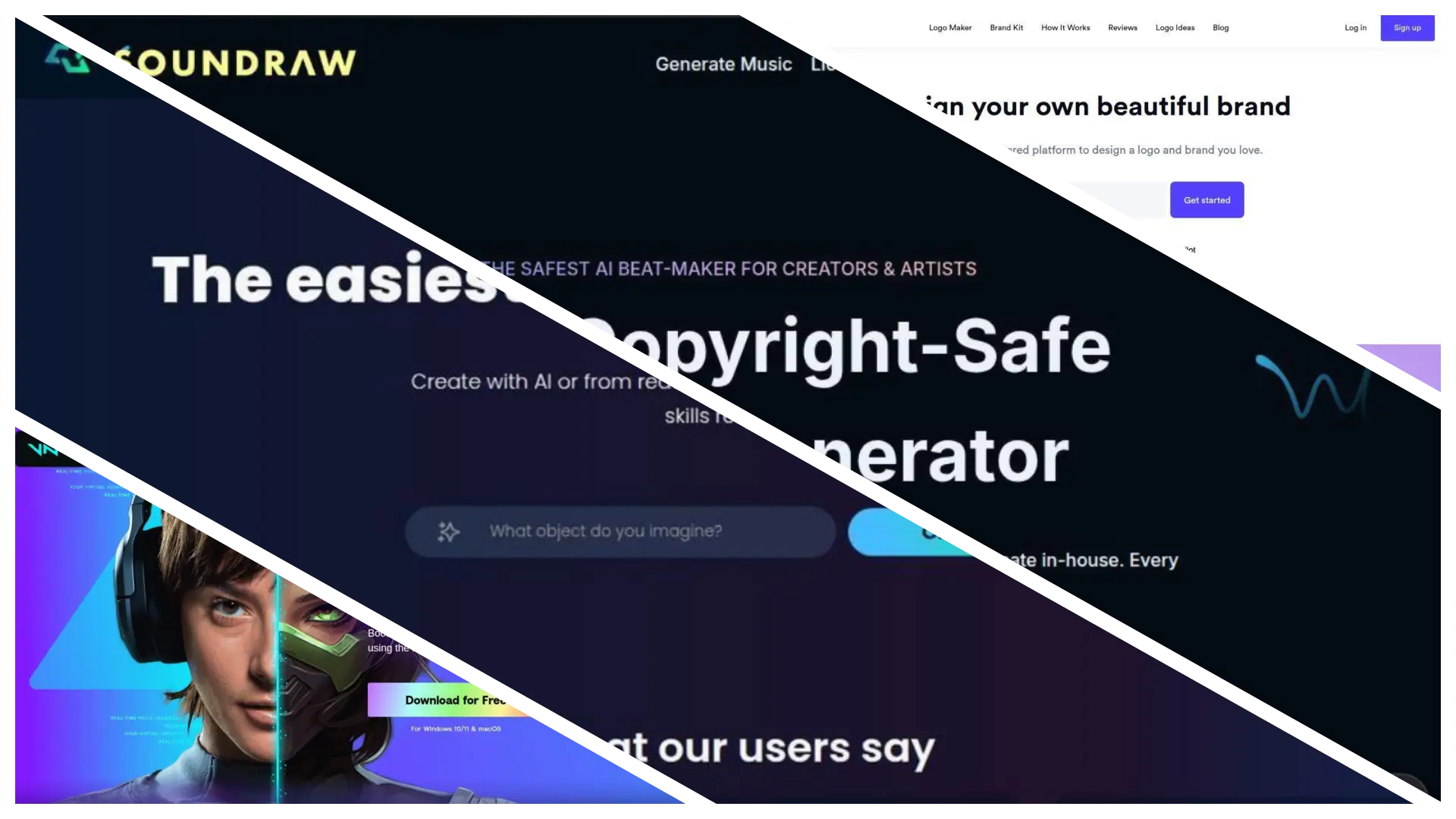· AI
Crafting 'Good' Prompts for Consistent Results
Get consistent AI art results. Learn to craft prompts that master style, color, and line work. Includes expert tips for using negative prompts and fixing AI group photos.

Have you ever created a perfect AI image, only to find you can’t recreate the same style again? The secret isn’t luck; it’s learning to craft a better, more detailed prompt. What goes into creating a “good” prompt, and how can we ensure it’s consistent? In most cases, we need to define the following visual elements:
- The core style, e.g., “Illustrative Watercolor and Ink Portrait” or “Modern Digital Comic.”
- Line work. For example: “defined by clean, confident black ink lines, used not just for outlining but also for details in the hair, eyelashes, and/or clothing.” You could also add another key feature, like the “use of hatching and cross-hatching in specific locations to create a sense of form or depth.”
- Color and painting technique. Specify details like: “use soft watercolor washes,” “applied wet-on-dry,” and how the paint behaves, such as “the paint mostly stays within the inked lines but has a soft, blended feel.” You can then add special treatments for specific areas, like “blush on the cheeks should be prominent and pink, contrasting against a slightly desaturated color palette.”
- Composition and subject. This includes: framing, pose, and background. Ask yourself: Will it use the original pose? What about the background—should it be pitch-black, off-white, or feature dynamic brush strokes around the subject?
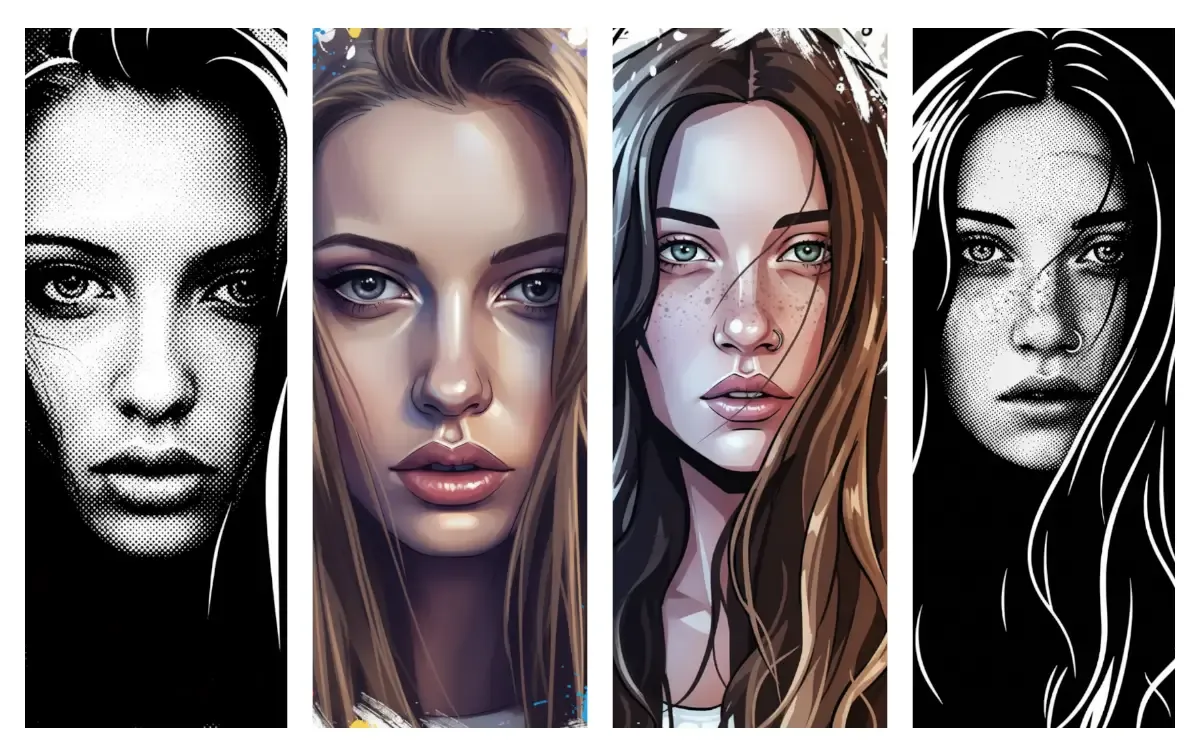
From Description to Instruction: Expert Techniques
Once you have notes for these 4 points, you need to build the prompt. From an AI’s perspective, how you write the prompt matters as much as what you write. Here are two expert techniques:
- Use Keyword Prioritization (Front-Loading) AI models process prompts sequentially and often give more “weight” to keywords that appear first. Always put your most important, non-negotiable element at the very beginning. This is usually the Core Style or the Subject.
- Use Negative Prompts
Consistency is often about removing what you don’t want. Instead of trying to describe a perfect image, it’s often more effective to explicitly exclude common errors. If your tool allows it, use a dedicated “negative prompt” field for words like:
blurry, text,watermark,extra limbs,poorly drawn hands,dull colors.
Example: Here is how you might combine these ideas.
“Generate an image of the person in the uploaded photo, but in a specific art style: An illustrative portrait in a watercolor and ink style. Key features must include: clean and precise black ink outlines, deep black ink hatching and cross-hatching for shadows (especially on the neck and face), and soft, natural watercolor washes for color. The blush on the cheeks should be a prominent, soft pink. The background must be a simple, plain off-white.”

(Example Negative Prompt):
blurry lines,messy painting,smudged ink,text,watermark,signature.
Modifying for Group Photos
But what if we want the prompt to work on group photos, not just on selfies? AI often gets confused when we tell it “the person” when there is more than one. We usually can modify this into: Original Fix:
“Generate an image of the people in the uploaded photo… Ensure all people from the original photo are included.”
Expert Revision:
This is a good start! By changing “person” to “people” and adding that final instruction, you are giving the AI a clear corrective command.
However, *AI models struggle with counting and abstract concepts like “all.” For even better consistency, be as literal as possible.
If your original photo has three people, a more robust prompt would explicitly state:
“Generate an image of three people in the uploaded photo…”
This literal numbering (three people, two men and one woman) combined with the instruction Ensure all people from the original photo are included gives you the best chance of success. It removes the guesswork and forces the AI to check its work against a specific number.
And that’s how we get consistent AI art results. You’ve Learned to craft prompts that master style, color, and line work. Includes expert tips for using negative prompts and fixing AI group photos. Share your thougt in the comment section.